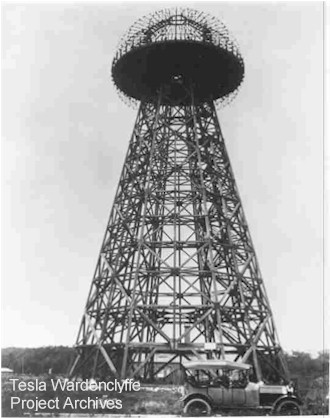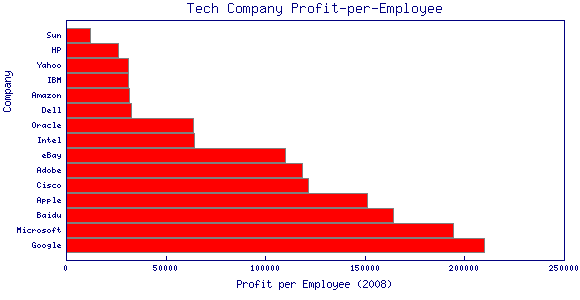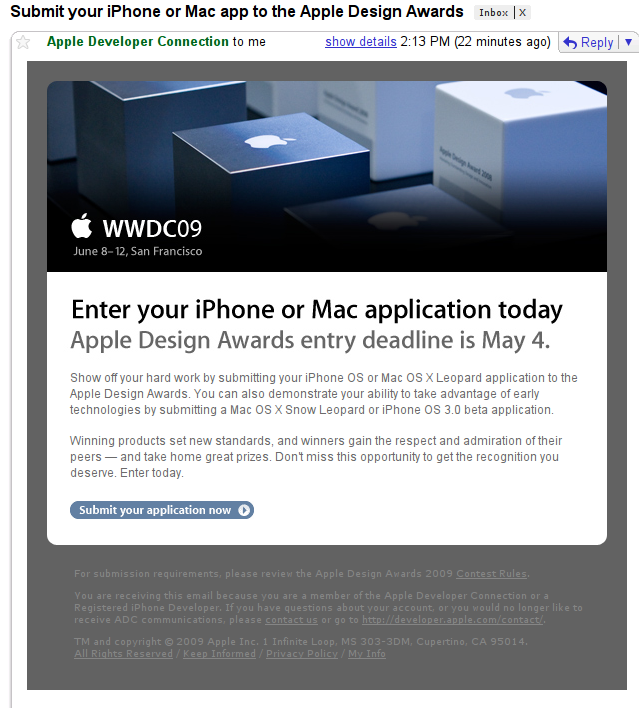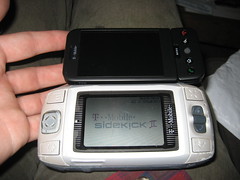Link:
https://dannyman.toldme.com/2009/05/07/save-tesla-get-art/
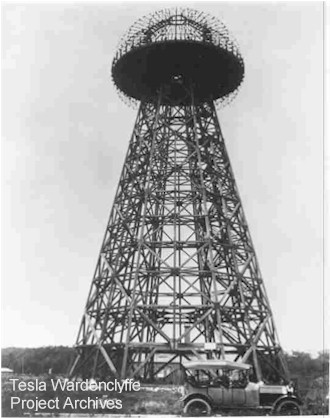
Public Domain from teslasience.org
Are you a fan of Nikola Tesla? His last remaining laboratory, Wardenclyffe, on Long Island, where he had ambitions of developing a worldwide network of free electrical power, is threatened with sale and demolition. The Tesla Science Center at Wardenclyffe, a would-be museum, wishes to purchase, preserve, and museum-ify the land. They’ll accept donations via personal check. This random lady on Livejournal will accept donations on their behalfonline casino via PayPal, write a check, and for donations in excess of $20, she will draw you a picture of Nikola Tesla, “to your PG-rated specifications” and mail it to you.
(Thanks, beatonna!)
Update: Andrew suggested this crucial documentary on Nikola Tesla.
3 Comments
Link:
https://dannyman.toldme.com/2009/05/04/2008-tech-ppe/
I enjoyed Pingdom’s recent posts about the size of technology companies, as well as the money they are making, and I asked myself how that equates to the average profit made per employee.
So, I borrowed Pingdom’s numbers, which Pingdom borrowed from Google Finance, and then I quickly larned myself on the Perl GD::Graph module and I generated my own graph:
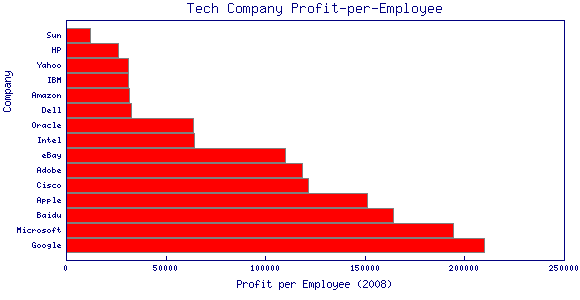
Or, if you prefer:
| Company |
PPE |
| Sun |
$11,920.37 |
| HP |
$25,950.16 |
| Yahoo |
$30,882.35 |
| IBM |
$30,969.62 |
| Amazon |
$31,553.40 |
| Dell |
$32,418.30 |
| Oracle |
$63,699.41 |
| Intel |
$64,121.21 |
| eBay |
$109,876.54 |
| Adobe |
$118,609.41 |
| Cisco |
$121,731.77 |
| Apple |
$150,937.50 |
| Baidu |
$164,139.44 |
| Microsoft |
$194,285.71 |
| Google |
$209,779.81 |
What is Baidu? Think of it as Chinese Google and you’ll know as much as I do. I’d reckon that profit-per-employee would be very roughly predictive of job security. My feeling about Google is that they are perpetually understaffed due to their traumatic recruiting process.
If you want to play, feel free to grab my ugly hack of a Perl script, the input data file, or unsorted output.
Update: Pingdom took my suggestion to heart and published their own summary.
2 Comments
Link:
https://dannyman.toldme.com/2009/05/02/hottest-slave-leia/
In browsing the Internet I was tempted to click a link labeled The 101 Hottest Princess Leia Slave Photos. Alas, I was horrified at the horrible scaling and otherwise atrocious user interface.
Then I asked myself if I could solve this problem. Well, not me personally, but the crowdsourcing tool called Flickr:
http://www.flickr.com/search/?q=slave+leia
Flickr can even find a CC-licensed sense of humor:

“You can’t un-see this.” (CC: Official Star Wars Blog)
See also: The force is strong with this one « Flickr Blog
Feedback Welcome
Link:
https://dannyman.toldme.com/2009/04/28/apple-fail/
In order to make a Mac nearly half as useful as a typical Unix distribution, you have to sign up with Apple to download special “developer” stuff like a compiler. That means that years after you have given up on using a Mac, you’ll get funny spam like this one:
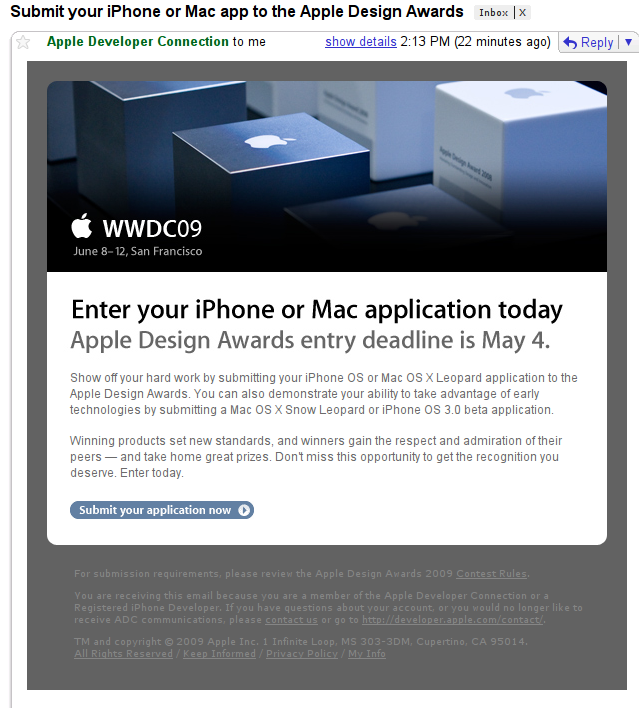
So, they are soliciting me for a design contest, and the “fine print” to unsubscribe is not merely the usual small, gray text, but small, gray text on a gray background. Layers of delicious failure.
The last spam I received from Apple was for a recruiting event, with no unsubscribe option whatever.
3 Comments
Link:
https://dannyman.toldme.com/2009/03/27/xoopit-feedback/
Some ways back I followed some advice somewhere and tried the Xoopit plugin for Gmail under the delusion that it would somehow make my life better. It was kind of cute but it also got in the way so I uninstalled the plugin. But I kept getting e-mails from them about all the crap it was indexing in my inbox. So, I finally deleted my account, at which point they sent me a message reminding me that I’ll have to kill the plugin, and also:

I’m not going to stick something in my mouth that is named “choke.” (CC: spychic)
Finally, please take one minute and reply to this email and let us know what you didn’t like about Xoopit. Your feedback is incredibly valuable to us!
Now, getting in to delete the account had been frustrating enough, because when you don’t remember your password and click on the password reset link they send you an e-mail that links to a web page where you can reset your password after you correctly enter your password. Yeah, that had me confused too, until I re-read the thing and it said “enter your Gmail password” which worked but then I was reminded that I’d given my Gmail password to something called Xoopit and I felt dirty all over again.
Anyway, here’s some of what I wrote. I think the name thing is important:
Also, and I mean, what’s in a name? I don’t eat artichokes. They may be delicious, but you know what? I’m not going to stick something in my mouth that is named “choke” . . . it just sounds like common sense. Xoopit? Okay? Like Arm pit? Tar pit? Snake pit? Is it pronounced Zoo Pit? Is that like where they dump all the animal feces to compost? Because I mean, they way you guys Hoover up all the multimedia crap in my Gmail it kinda feels that way. “Look! Look! I indexed all the crap you don’t care to look at, and I’m sending you more crap to delete!”
There is too much crap in my inbox. If you can make it better, you could be more useful to me. If you make it worse, I dump you. That’s it!
And, seriously, xoopit? You need to work on that name. Yes, Google is the best search engine, but it wouldn’t have caught on if it were named Dogpile.
Feedback Welcome
Link:
https://dannyman.toldme.com/2009/02/06/g1-rc33-update/
Google Latitude was announced yesterday. I was annoyed as heck that when I tried it on my G1 it said “coming soon” even though Google claimed it was supported on the G1 . . . well, pending an update that would roll “soon” . . . and of course there’s no way to contact the Google Latitude team to say WTF?!
I found a link to a T-Mobile message forum that said the update was rolling out gradually: some people have been updated, and others will receive their updates over the next two weeks. Two weeks? I want it now!! And I am not the only one. Waiting is for suckers, so I borrowed a mini-USB cable from a co-worker and upgraded my phone manually, thanks to these awesome instructions:
http://www.mobilecrunch.com/2009/02/05/how-to-get-rc33-on-your-g1-without-the-wait/
Note: The “End” key means the red “call end / power” button.
In the time it took to write those two paragraphs, my G1 updated itself and now I can go play with Google Latitude!
Feedback Welcome
Link:
https://dannyman.toldme.com/2009/02/05/digital-tv-delayed-ugh/
After a campaign centered on the idea of “change” President Barack Obama mentioned in his inauguration speech that:
“What is required of us now is a new era of responsibility — a recognition, on the part of every American, that we have duties to ourselves, our nation and the world, duties that we do not grudgingly accept but rather seize gladly, firm in the knowledge that there is nothing so satisfying to the spirit, so defining of our character than giving our all to a difficult task.”
Alas, Congress decided that giving our all to the difficult task of obtaining a digital converter box, even without a government coupon, so we can finally change over to digital television on February 17, was too great a character-building exercise for the American people. And I suppose the risk of impoverished and mentally challenged consumers losing access to a constant barrage of commercial advertising would be too great a blow to our weakened economy. Congress has therefor postponed the transition to digital television until June 12, “sending the fast-tracked legislation to President Obama, who has promised to sign it.”
Really, this legislation deserves a pocket veto. “Oh, you wanted me to exercise personal responsibility? Dang, it must have slipped my mind.”
To me, this is thoroughly symbolic. And when it comes to such a fairly trivial issue as to whether we will accept a bit of minor pain and inconvenience to get the job done versus hem and haw and make excuses and opt for business as usual, we have opted for the excuses. Frustrating! After all, we how can we face up to the challenge of Global Warming when we can’t even get the TVs switched over on time?
4 Comments
Link:
https://dannyman.toldme.com/2009/02/04/cisco-hates-public-radio-pledge-week/
I guess it is official. Cisco Systems hates Public Radio pledge drives!
[CiscoSystems] would love to have technology that gives me NPR feed during KQED fund-drive when I’ve already given…feels like they fundraise every month.
I work for Cisco. I do not speak for Cisco. But, there is technology to capture the NPR feed and play it back. I even hacked up my own “Radio TiVo” a few years back. Alas, I shut the thing down since the personal convenience didn’t justify the carbon impact of running a PC 24/7.
Also, Cisco will announce Quarterly results today after the markets close. I am hoping they are favorable. Again, I do not speak for Cisco.
Update:
Feb. 4 (Bloomberg) — Cisco Systems Inc., the largest maker of networking equipment, posted second-quarter profit that topped analysts’ estimates after embarking on a plan to cut $1 billion in costs by July.
Yay!
Feedback Welcome
Link:
https://dannyman.toldme.com/2009/01/20/windows-7-beta-installed/
Well, I found a torrent and acquired the .iso file. How to verify that it is legitimate? Well, unlike free software projects, Microsoft doesn’t supply checksums, so I Googled the md5sum:
0-23:03 djh@noneedto Windows 7 Official Beta 1 build 7000 x64 EN$ md5sum Windows\ 7\ Official\ Beta\ 1\ build\ 7000\ x64\ EN.iso
773fc9cc60338c612af716a2a14f177d Windows 7 Official Beta 1 build 7000 x64 EN.iso
Well, no panics over a trojan. The install process was quite boring. It loaded files, then it presented, of all things, a blue screen! But not the blue screen of death, but the blue screen of light glowing from the top. The computer sat there a good five minutes showing me the blue screen of light as I wondered to myself whether the install had wedged. Eventually a button appeared that said like “Install Windows Now” and I chose my old Windows XP partition. You can’t “upgrade” from Windows XP: it just moves the old Windows out of the way and you get to dig around your hard drive to find all your old files and drag them to where Windows 7 can find them.
I also had to whip out the old Knoppix Live Boot CD to restore my bootblock, because unlike free software projects, Microsoft assumes that there is only one Operating System you care to run on your computer. I Googled up this reference page and ran the following:
sudo grub
> root (hd0,1)
> setup (hd0)
> quit
My details differ slightly because my Linux partition is on the second partition, whilst Windows is on the first.
The initial impression is that it is really zippy. I installed the free version of Avira AntiVir and Windows shut up about virus protection. I was pleased when Windows gave me a dialog asking if I really wanted Avira to edit the system settings so that it could start on boot: hopefully this will lead to less cruft in users’ systems as Windows 7 gets deployed.
The “Shutdown” item doesn’t actually present a menu to Shutdown or Reboot, it just shuts the thing down–fast!
My next adventure will be to figure out how to turn down the power supply fan speed. I accomplished this with lm-sensors and the like so now Linux runs very quietly–until Windows can run without aggravating my Tinnitus I’m not likely to use it much. I’m also not sure what I would do with Windows, besides occasionally play a PC game or possibly manage photos. I have gotten very much at home with Linux.
Feedback Welcome
Link:
https://dannyman.toldme.com/2009/01/11/windows-7-beta-fail/
Ever since I upgraded the guts in my computer my Windows XP partition has failed to boot. Even the Windows XP install / recovery disk blue screens! Oh well: I guess I’m stuck on Linux or whatever, which had flaky support for the Ethernet until one day Ubuntu updated its kernel and then my Ethernet device started working consistently. I guess I just can’t play games. Still, it would be nice to be able to boot into Windows, you know? I could watch Netflix-on-demand, and Windows XP is probably the nicest interface for uploading photos in to Flickr. Though, GNOME or whatever I’m using right now works okay . . .
I have heard that Windows 7 is Microsoft backing away from Vista, which I have never had occasion to use, and just kind of going back and fleshing out the utilitarian OS that is or was Windows XP. Hell, I loathe Microsoft but I like Windows XP! So, when I heard about the free Beta download I was eager to try it out.
But I can’t. I register and everything and get to the download screen which has a big “Download Now” button on it and I click and click and nothing happens. Why is that?
What web browsers support the Windows 7 Beta download experience?
Internet Explorer 7 and Internet Explorer 8 Beta 2 support the Windows 7 Beta download experience. Please note that Internet Explorer 8 Beta 2 users behind a proxy server should use the automatic configuration for their proxy server for the best download experience.
Windows Beta 7 Download Experience? OMFG you have got to be kidding me! In order to transfer a file to a remote computer you skip decades of open, portable, universally-supported protocols like FTP, HTTP, or even BitTorrent and opt instead for an experience? An “experience” that only works for those who are running the latest version of the Microsoft Web Browser on the Microsoft Operating System? Because, you know, I guess the geeky kids willing to try out weird new Operating Systems would all be running Windows on their desktop, right?
I’ll give them credit for trying to open up with a “public beta” but better luck next time, Microsoft!
1 Comment
Link:
https://dannyman.toldme.com/2008/11/19/effective-caffeine-use/
Wow. Someone, I think at work, just got me on this article called “The Calculus of Caffeine Consumption” — insightful!
So, the idea is that caffeine can either be used to keep you awake and functioning at a basic level, like say while you’re driving cross-country, or it can be used to enhance your cognitive peaks, in case you’re trying to really get the mind crunching on some problem so you can produce a paper or code or such. Further advice is that because caffeine tolerance builds up after a few weeks, caffeine becomes ineffective. The best strategy is to go off caffeine when you don’t need it, and use caffeine wisely when it is needed.
For my part, in the past year, I have gone through the occasional abstinence. More frequently though, I drink tea during the day, which has less caffeine, and then when I need to kick it up a notch, or to wash down some tasty chocolate, I drink coffee. Part of my weekend ritual is to have a “chocolate croissant” and a coffee, after which I have a really aggressive creative buzz going on, even though I have been drinking tea at work all week.
The other advice is that creativity peaks shortly after you have just woken up. Therefor one might try scheduling creative periods after a morning cup of coffee, then an early afternoon nap, followed by another cup of coffee.
I wonder if instead I should have a cup of tea in the early evening, so I can enjoy a moderate creative boost at home on my own time.
Feedback Welcome
Link:
https://dannyman.toldme.com/2008/10/29/tip-jar-tipjoy/
I have long thought the Internet needed a tip jar. I felt so strongly about this that back in 2003 I spent some time building my own online feed aggregator, which had the ambition of collecting feedback (like Digg) and later monetizing by allowing users, should they desire, to “share the wealth” back to site authors. Say, if you’d marked 50 pages that you like, and decided to chuck in $5, the site could take your $5 and try to give, say, 10 cents to each site. In this way people could gain some modest remuneration for the Internet publishing efforts.
Of course, that was a bit ambitious for me and the project was scrapped when I scored full-time employment.
JRA was recently wishing for the Internet tip jar, and he found that someone has finally built one: Tipjoy.
Briefly, the idea is you can earmark sites for tips of various sizes, then send in a few dollars via PayPal. Tipjoy will then pass the tips along to site authors. They profit by collecting a 3% transaction fee, and I assume they get some float off their PayPal balance as well. At this time authors “cash out” via Amazon.com gift certificates or by sending the money off to charity. That is for legal reasons though it sounds like they hope to traffic in cash in the future.They recently added the ability to cash out via PayPal as well, and deposit to a checking account is a planned feature.
I added a tip jar down in the feedback section below. I set the default to a modest 2 cents. I’m more curious than anything as to how many folks would bother to spread the karma.
1 Comment
Link:
https://dannyman.toldme.com/2008/10/27/marriage-yes-prop8-no/
I was just mulling over proposition 8 and how happy I am to see that Google and Apple have each taken a public stand against it. So, I figured I’d shoot a brief message off to upper management suggesting how proud I would be if my employer were also to take a stand in defense of civil rights.
Then I wondered that other people may have similar sentiments and similar inclinations to share their feelings with their management. I’m not holding my breath that my company will take a stand, but it doesn’t hurt to share the idea.
I consider it a hard-won blessing that I work in an industry where I can feel comfortable openly expressing my support for the rights of homosexual people.
UPDATE: Due to multiple requests, a “sample text” that folks should feel free to steal / adapt for their own purposes:
Boss,
I think it has been great that both Google and Apple Computer have both publicly stood in defense of the diversity of their employees and their community and made a public stand against Proposition 8.
http://googleblog.blogspot.com/2008/09/our-position-on-californias-no-on-8.html
http://www.apple.com/hotnews/
For what it is worth, I would be very proud if my organization were to also take a public stand on this issue.
Sincerely,
-daniel
Feedback Welcome
Link:
https://dannyman.toldme.com/2008/10/24/g1-versus-sidekick-2/
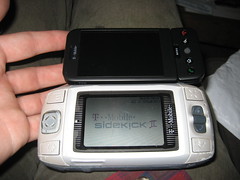
I have been a Sidekick user since the black and white days. Prior to receiving my G1 on Tuesday evening, I had used my Sidekick 2 pretty heavily for nearly four years. I loved its solid feel and the membrane keyboard. The applications mostly worked together pretty well, though the web browser was butt-slow. I have high hopes that as the spiritual reincarnation of the Danger team, the Android team will spawn a worthy successor to the Sidekick 2, which I regard as a peculiarly satisfying pinnacle in the evolution of the mobile phone.
I have been playing with my G1 for three days now. Here’s how it has been so far . . .
Setup
I fault the Quick Start guide for going over what the buttons do and the user interface, then half way through the booklet it tells you how to put the battery inside the phone. That was somewhat annoying because the very first thing I wanted to know is how do I get the battery in the phone and turn it on. Transferring the SIM card was easy enough, and the “tap the Android” process worked rather well.
Unfortunately, the night I tried to first use the phone there was a bug that surfaced in Google’s internal systems so I could not log on to the phone through my hosted domain account. It tossed out a bizarre error code and as usual Google’s support was no help: another customer with Premier hosted domains was incorrectly informed that the G1 didn’t support domain logons.
In retrospect, I should have tried T-Mobile technical support, who have through the years done a solid job at escalating Sidekick issues appropriately. I give the device an extra bonus point for putting the “factory reset” feature within the options panel, rather than making it a voodoo process that involves a paper clip.
Hardware
I wish the Android could be incarnated within the Sidekick 2’s hardware. The Sidekick 2 is built like a tank, with a solid feel and rubber bumpers. You could bash a fool in the skull with a Sidekick 2 if you had to, wipe off the blood, and get back to writing an email on that awesome rubber membrane keyboard.

The G1 is smaller in each dimension, and feels more rickety. It is solid enough, but it is no Sidekick 2. My biggest gripe is that the keyboard, while not truly awful, leaves something to be desired: there is little tactile feel and it took a little retraining to hold my right thumb further out over the keyboard in order to clear the right-side wedge. I am not sure how that will do for prolonged typing. The space key is also narrowed and at least once I have typed an ‘@’ instead of a space.
I like that it charges through the Mini USB port. Yes, I would prefer if it had a proper headphone jack, but that’s not a huge deal for me.
I really look forward to the day that the screen rotates based on how you are holding it.
Gmail
The Gmail client is very nice: it integrates really well with Gmail on the web and my contacts list. If you compose a new message it can check not only your contacts list but also other addresses that you have corresponded with, which is nice. When I read a message on the phone it is marked as read in Gmail and vice versa. It is also easy enough to switch between tags.
Camera
The Sidekick 2 takes muddy pictures on a good day. The G1 has a 3 megapixel camera that takes some pretty nice photos under decent lighting conditions. Unfortunately, the G1 fails a few things the Sidekick 2 got right: the lens is right where I’m apt to put my thumb, there’s no flash, the shutter lag is substantial. The Pictures application is decoupled from the Camera application, so you need to switch from the one to the other to review your photos.
Contacts
I was at first disappointed that there is no practical way to export my contacts from the Sidekick 2. I went through my Gmail Contacts list and cleaned everyone up, integrating phone numbers to email addresses. I had a lot of fun finding pictures of everyone on the web and cropping them into my contacts list. There seemed several instances where updates I made on the phone or on the web didn’t make it across. And one contact I swear got eaten and had to be re-added.
One feature lacking from the Sidekick 2 is the ability to put friends in groups. At the very least it is nice to be able to pull up a group of coworkers versus the rest of your friends. Maybe there is a “tag” feature I have overlooked, or things will improve in the future.
Another unfortunate bug is that in the Gmail interface, you can not add a photo to a contact who has only a phone number.
Web Browser
The Sidekick 2 web browser was horribly horribly slow, and would tend to get upset if a page had too much JavaScript. The G1 web browser is fairly zippy.
That said, the interface can be extremely frustrating: wide web pages require a lot of dragging up and down and back and forth. Sometimes columns of text will be shrunk to page width, but not always. You can not easily resize text. (You couldn’t do this on the Sidekick 2 at all.) The Google Reader app works well enough but there is no way to make the font larger. (I hate squinting.) I am not yet used to the zoom feature: you need to hold your finger down on the screen, without clicking a link or scrolling, then you need to go catch the + or – button that appears and hold that down . . .
The Sidekick 2 allowed for bookmark folders: the G1 web browser has no folders or even a provision to reorder the bookmarks. This is really frustrating because one of the great features to me was to have a folder of Nextmuni bookmarks so I could quickly pull up information on approaching transit vehicles. I look forward to this being fixed. It would be even more awesome if bookmarks could be synced with say a Firefox subfolder on my computers.
The web page links are often quite tiny, and my big beefy man fingers are constantly clicking on the wrong thing.
Messaging
The G1 data plan includes I believe 400 SMS, whereas the Sidekick data plan was $5 cheaper and included unlimited SMS. I like that the SMS application groups messages by sender as in Gmail: tapping a thread brings up what amounts to a conversation with a contact. Deleting SMS messages is a little annoying: you get to confirm that you will delete an entire thread.
The Sidekick 2 supported AOL instant messenger and you could add a Yahoo instant messenger application. What it did do well was to proxy the connection through the Sidekick service so that if you lost reception temporarily messages would queue on either side and be delivered asynchronously. I do not know if the G1 does this.
The G1 supports Google / Jabber, Yahoo, MSN, and AOL within a single IM application. I prefer the way Pidgin works where contacts are grouped together regardless of their protocol. This IM application seems to require a lot of navigating up and down the hierarchy: I have no idea if it will be much fun if you are chatting with a friend through Google at the same time as you are chatting through Yahoo. Anyway, I don’t intend to use instant messaging much.
Maps
The Sidekick 2 had no navigation features. The G1 Maps application so far has been slow, inaccurate, and unstable: it crashed once and other times it would take a long time to inaccurately figure out its location. GPS is disabled by default to conserve battery power. There’s no turn-by-turn navigation. The first time I tried to grab directions the service was down, and the next time it took some fidgeting to figure out how to tell it that I wanted directions to the destination from my current location. (Click on the destination label on the map and then hit Menu > Directions.) Another frustration is that if I go to my location and then switch to Street View, I still have to click on the map near my location, and then figure out how to navigate the street view back over to the original location.
Map searches are very slow (often 10 seconds or more) even on the 3G network.
The Maps app could use some polish. I also need to get used to it. I am very disappointed that there is no transit support.
Calendar
Yay! My mobile phone now syncs with my calendar! I can not really offer a thoughtful review of the Calendar application, because whenever I launch it the user interface makes me want to vomit. I guess it will take some getting used to.
EvilFidgety Touchschreen
The “desktop” pans across three screens, which offers some possibility. It is easy enough to trash the analog clock widget on the middle screen. Alas, the touch screen takes some getting used to. For example, the first dozen times I tried to trash the Google Search widget I failed and concluded that Google had hard-wired it so that I was required to keep that widget on my desktop. I didn’t want the widget, and I hated having it forced upon me: how evil! After ranting about that here I gave it another try and successfully trashed the thing. I’m sorry I doubted your integrity, Google! Unfortunately, the wide Google search bar on the right screen can not be trashed. I google-search from within the web browser. I do not need nor do I want a Google search bar widget on my phone “desktop”. Forcing it upon me is evil and Google should apologize.
Android Market
Both phones have a marketplace where you can shop for and install additional applications. The Android Market is new and somewhat sparse. Apps download and install in the background, and have ratings and reviews so you can avoid the schlocky ones. The “Translate” app is kinda cute and potentially handy. And “cab4me lite” promises to help you map out your location and then call a local cab company, which sounds awfully neat.
What I really want is a nice note pad–I was always scribbling notes on my Sidekick. I also want an SSH client: preferably one that supports key authentication. Give it some time. I guess if I urgently desire a notepad I should jump on the developer tutorial.
Summary
People ask me what I think of the G1. I answer that it is okay and it will get nicer with time. the conventional wisdom that it is “good for a 1.0 device” works for me. If pressed I say that I miss the solid feel and membrane keyboard of my Sidekick 2. I like to think that in the next two years the Android platform will mature and someone will release a model with a form factor more to my taste.
10 Comments
Link:
https://dannyman.toldme.com/2008/10/20/where-is-my-android/
My new toy is due to arrive on Wednesday. This morning I asked myself “where is my G1?” I cast about on the ‘net for answers. T-Mobile’s web site explained to look up the tracking number on at UPS’es web site, so I wrote them and asked where’s my tracking number? Then I peeked at the forums and saw that I can use my cell number as my tracking number! Pretty slick!
The next thing I did after that was to get my real tracking number from the UPS web site, stick that in Google, then bookmark the link to that page so I can just check that bookmark over the next couple of days to see if my widget has arrived yet in the mail.
Feedback Welcome
« Newer Stuff . . . Older Stuff »
Site Archive