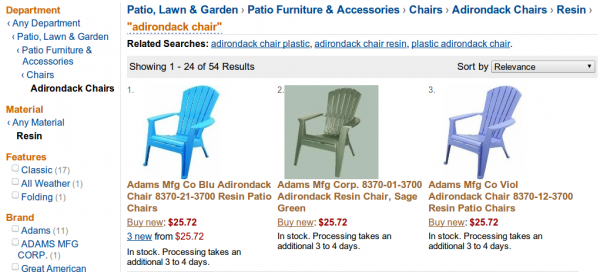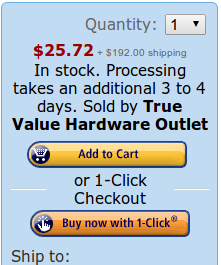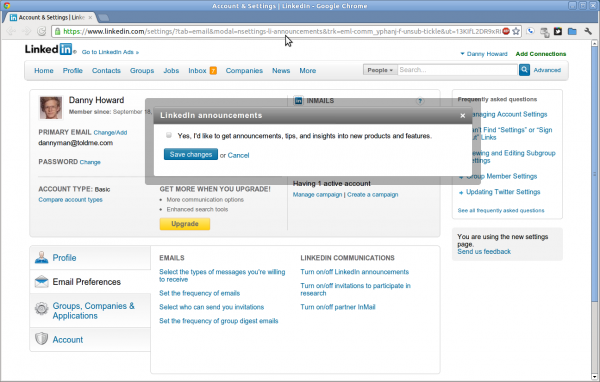Link:
https://dannyman.toldme.com/2013/02/25/yahoo-mandates-19th-century-commuting/
I have been excited to see what might come of Yahoo! with Marissa Meyers at the helm. I am really glad to see that, after years of stagnation, Flickr has been improving. Free food and smartphones for employees? Sounds swell. But the buzz now is that there shall be no more remote work. The only way to be productive is to come to the office and feel the buzz and bounce ideas off coworkers.
I am happy to point out that, while we don’t get free smartphones or free food, my employer does issue remote employees with a hardware VPN device that provides corporate wifi, and a videophone. And we are hiring.
In my experience as a non-management technical professional, there is some virtue both to working from home, and to working at the office. The office presents great opportunities for collaboration: working through ideas and solving problems. Working from home, for some people, provides an excellent space to focus on getting some work done without interruption. You can get more hours of productive work when your commute is shortened to a walk across the dining room, and when there’s no pressure to quit at a certain time to appease the demands of the train schedule or traffic.
For some people, there’s no place like the office . . . some people can do better work from home, some people do not. Managers and executives, the bulk of whose work is meeting with others to make collaborative decisions . . . it seems that they may take several meetings from home and when they get to the office they feel uncomfortable that the busy hum of productive creative energy isn’t located there. I believe that managers who can structure the working and communication practices of their teams to effectively collaborate and track work progress without requiring a physical presence have an advantage over those who can not.
I live near the office and frequently collaborate with my manager, so most days I make the trip in. Sometimes when I need to focus on a project, or work with a remote time zone, I’ll commute to the home office. I have been with Cisco for over five years, now. I spent one of those years in New York, and my tenure here would have been much shorter without the flexibility to telecommute.
David Fullerton makes a good case for effective remote work.
1 Comment
Link:
https://dannyman.toldme.com/2013/02/19/saq-is-a-dsl-modem-actually-a-modem/
This question came to mind the other day. “DSL modem” sounds dumb, because as any geek over the age of 30 knows, a “modem” is a device with MODulates and DEmodulates a digital signal over an analog network. Thus a “Digital Subscriber Line” has no need for modulating and demodulating.
Except, DSL is actually an overlay on the analog telephone network. So, wait . . . what?
Wikipedia wastes its time on a pointless distinction:
“The term DSL modem is technically used to describe a modem which connects to a single computer, through a USB port or is installed in a computer PCI slot. The more common DSL router which combines the function of a DSL modem and a home router, is a standalone device which can be connected to multiple computers …”
Yeah, really helpful. But as geeks know, you need to check the Wikipedia talk page:
The usage “DSL Modem” is not erroneous. A DSL modem does indeed perform modulation and demodulation. It uses either Quadrature Amplitude Modulation (QAM) or Phase Shift Keying (PSK) modulation. Multiple modulated subcarriers are then combined into an OFDM stream. The distinction between this type of modem and a traditional one is that the traditional one modulates audio frequency signals whereas the DSL modem is upconverted to an RF band. But they both perform modulation and demodulation. The digital signals are not sent as baseband digital signals.
I do not know what all those words mean, but I read that as “a DSL modem is still a modem. It modulates and demodulates a digital signal into the RF band of a telephone line.”
I made my own contribution to Wikipedia’s Talk page:
The distinction between whether your “DSL modem” connects via USB, ethernet, wireless, or provides NAT, sounds like a spurious distinction to me. I interpret and interchange “DSL modem” and “DSL router” as “the network device that bridges your local computing resources to your network service provider.”
But if I have learned anything about nomenclature disputes on Wikipedia, it is that they are not worth the effort.
Feedback Welcome
Link:
https://dannyman.toldme.com/2013/01/04/our-future-autonomous-cars-and-transit/
My opinion, one of many, as left in a comment:
The current Google Car can operate on city streets autonomously, but it needs someone doing the backend work of getting all the streets mapped out perfectly, figuring out exactly where the lanes are. Then in order to do a truly autonomous taxi service, you’ll want a two-way video linkup for the dispatcher to pilot the car if it gets stuck in some situation like the fire department blocking the street, or to monitor security.
For that reason, the current livery model works really well: a small, local company will service its fleet and its IT needs. The biggest expense, the driver, will be eliminated. This will serve an evolutionary role of a taxi service within a limited service area. This will be mostly shopping trips for car-less people, and “last mile” services to transit connection points, like Taxis serve now. The evolution comes with lower cost: short-haul, off-peak commuter needs, more “last mile” transit service where an autotaxi will be faster and more convenient than the local bus service, but also cheap.
What happens next? “Roaming” agreements among carriers sharing a common technology platform. The service areas of the autotaxi companies grow larger: your local autotaxi can drop you off on a shopping trip to a regional big-box store two towns over and the local autotaxi there can bring you back cheap. Expanded mobility, less reliance on transit.
This doesn’t mean the end of transit. Individual automobiles still require more energy and infrastructure to operate. The autotaxi will dominate short trips, but especially at peak demand, we will need to rely on higher-capacity transit backbones.
The biggest driver of the need for peak-period transit handoff is the capacity limitations of the autotaxi carriers. You simply can not carry everyone, but you want to be a part of the picture. So, yeah, the service gets you from your house to the transit hub, maybe work out relationships with local transit agencies so thaty “last mile” can be served by auto-taxi as a part of the transit fare itself.
The other limitation is for longer-range travel, even a fully autonomous rubber-on-pavement highway system will not be able to match the speed of rail-based or air travel. The autotaxi might drive you fifty miles to the high-speed train station, but then you’ll board the bullet train for LA which will be faster and charge a lower fare.
Anyway, the roaming evolution will mean that we go from local taxi service to regional airport shuttle service, and this will be great for those who live some distance from a long-haul transportation hub who want to make it to/from the airport, &c.
I think autonomous cars are a very reasonable evolution on human-piloted cars, which were a very reasonable evolution on horse-drawn carriages. In the twentieth century we evolved from horses to humans, and in the twenty-first we will evolve even more seamlessly from human to computer.
Our streets didn’t change much from the carriage to the automobile era. They’re wider and too dangerous for people to walk in. I doubt the streets will change much in the autonomous era, except they’ll narrow again and it will be safe to walk, bike, and play in them again.
My other prediction is that the autotaxi will make getting around so convenient, that car ownership will continue to decline. You will see a winners-and-losers scenario in the auto industry: the losers will realize too late just how badly they are in trouble. They will try to spread Fear, Uncertainty, and Doubt as to the safety and wisdom of reliance on autonomous vehicles, just as they try to sell some. The winners will have identified the coming trend and geared their business to serving the needs of autonomous fleet operators, and to those niche consumers for whom autonomous vehicles are not appropriate, or who just love driving their own car. Other winners will include pedestrians, cyclists, the young, the elderly, people with disabilities, suburbanites, night life, and very likely the environment.
Feedback Welcome
Link:
https://dannyman.toldme.com/2012/12/06/jira-cascading-select-in-jython/
The Cascading Select Custom Field type in JIRA is a bear. The first trick is learning to set the “null” value and then the “1” child value. The next trick is building out a ModifiedValue object to hold your change. Then you get to jump down the rabbit hole of finding the correct Option values for the custom field, and setting them with the tricks just mentioned.
So, in the interests of saving me sanity next time I need to set a Cascading Select, here’s a Jython function that works in Jira 4.2:
import logging
from com.atlassian.jira import ComponentManager
from com.atlassian.jira.issue.customfields.manager import OptionsManager
from com.atlassian.jira.issue.customfields.view import CustomFieldParamsImpl
from com.atlassian.jira.issue import ModifiedValue
from com.atlassian.jira.issue.util import DefaultIssueChangeHolder
from java.util import HashSet
# cf = custom field
# issue = issue to modify
# parent = top value to set (string value)
# child = child value to set (string value)
def set_cascading_select(cf, issue, parent, child):
# Get the managers
cfm = ComponentManager.getInstance().getCustomFieldManager()
om = ComponentManager.getComponentInstanceOfType(OptionsManager)
fli = ComponentManager.getInstance().getFieldLayoutManager().getFieldLayout(issue).getFieldLayoutItem(cf)
parent_options = om.getOptions(cf.getRelevantConfig(issue))
parent_option = None
child_option = None
try:
parent_option = parent_options.getOptionForValue(parent, None)
except:
pass
try:
child_option = parent_options.getOptionForValue(child, parent_option.getOptionId())
except:
pass
if parent_option and child_option:
old_application = issue.getCustomFieldValue(cf)
new_application = CustomFieldParamsImpl(cf)
a_none = HashSet()
a_none.add(parent_option)
a_1 = HashSet()
a_1.add(child_option)
new_application.put(None, a_none)
new_application.put("1", a_1)
mf = ModifiedValue(old_application, new_application)
cf.updateValue(fli, issue, mf, DefaultIssueChangeHolder())
logging.debug("set issue " + issue.getKey() + " cf " + cf.getName() + " setting " + parent + "/" + child)
return True
else:
logging.error("invalid parent/child option: " + parent + "/" + child)
return None
Example function calls from within a validation hook:
cfm = ComponentManager.getInstance().getCustomFieldManager()
application_cf = cfm.getCustomFieldObjectByName("Beverages")
# good
set_cascading_select(application_cf, issue, "Hard Drinks", "Whiskey")
# bad child
set_cascading_select(application_cf, issue, "Hard Drinks", "Coke")
# bad parent
set_cascading_select(application_cf, issue, "Soft Drinks", "Whiskey")
# total crap
set_cascading_select(application_cf, issue, "Illicit Drugs", "Bath Salts")
The logging stuff is useful for debugging, if you have that set up, else just remove those bits.
Feedback Welcome
Link:
https://dannyman.toldme.com/2012/12/03/collocation-vs-colocation/
This drives me insane. Part of the challenge is that most software dictionaries are unaware of the word “colocation” and are happy to offer “collocation” as an alternative, but that is wrong wrong wrong wrong and it makes me a little nuts every time.
So, here is some explanation I just sent to the NOC and copied to the Sales team of a “Colocation Provider” who keeps sending me messages from something called “Collocation Status Report”:
Dear NOC:
A collocation is a statistic used by linguists to determine the
frequency with which words and phrases are found together.
On your contact information page, there is an option to contact Sales
about “Colocation”
Assuming that you are indeed in the business of Colocation, and not
actually updating us on the status of word frequencies, please fix the
name in your outgoing envelope from “Collocation Status Reports” to
“Colocation Status Reports”
Thanks,
-danny
Yup. That’s all I have to say about that.
1 Comment
Link:
https://dannyman.toldme.com/2012/11/12/amazon-hack-reverse-showrooming/
Modern retailers have a challenge we have come to call “showrooming” where a consumer visits the local store to try out a product, then they go and order the product off Amazon.com or another retailer for less money. Some retailers will do online price matching, which is reasonable because even though that lowers their margin, they still get the sale, and can upsell you a few accessories. I saved a few dollars this way while buying a TV from Fry’s.
However, I was just browsing Amazon.com for a resin adirondack chair, where I saw:
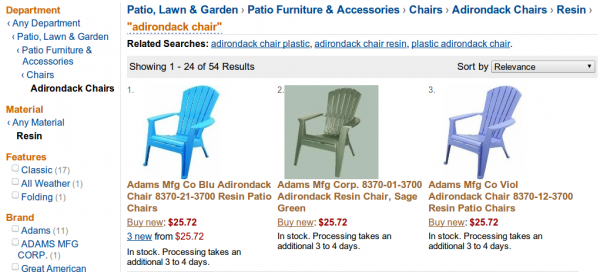
Twenty six bucks!? Sounds good . . . not eligible for Prime, so let’s check the shipping . . .
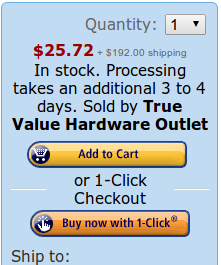
Whiskey . . . Tango . . . Foxtrot . . . $192 shipping you say?!! Something is fishy here . . .
So, I surf on over to True Value’s web site, where the chairs are $20, and they’ll ship to the local store.
Which makes me wonder if this is a case of “reverse showrooming” . . . I go to Amazon.com because I can probably find what I am looking for, then I am led to a local retailer to save money. Very clever . . .
Feedback Welcome
Link:
https://dannyman.toldme.com/2012/11/07/jython-workflow-transition-check-parent/
It took a few hours to figure this hook out, so I’m including my hard-won lines of code here.
# -*- coding: UTF-8 -*-
# Check if PARENT is resolved.
# Monitoring creates Events in the Event queue, these Events
# automatically create Incident children.
# We don't want to resolve any Incident children until the parent Event
# resolves.
#
# (Normally you want to block on your children instead of your parent.)
from com.atlassian.jira import ComponentManager
from com.atlassian.jira.issue.link import IssueLinkManager
ilm = ComponentManager.getInstance().getIssueLinkManager()
# Assume we are okay ...
result = True
for link in ilm.getInwardLinks(issue.getId()):
if link.getIssueLinkType().getName() == "Parent" and link.getSourceObject().getResolution() == None:
result = False
Feedback Welcome
Link:
https://dannyman.toldme.com/2012/10/22/html-css-ul-li-columns/
For a project at work I was asked if I could lay out a long table-of-contents in our CMS as multiple columns. Logically enough, the table-of-contents renders as a flat, unordered list (UL) of list items (LI) … arranging that as multiple columns is a preposterous idea! Of course, preposterous questions can be very interesting.
So, we start with something like this:
Yadda Yadda
- BLAH blah blah one
- BLAH blah blah two
- BLAH blah blah three
- BLAH blah blah four
- BLAH blah blah five
- BLAH blah blah six
- BLAH blah blah seven
- BLAH blah blah eight really long example
- BLAH blah blah nine
- BLAH blah blah ten
- BLAH blah blah eleven
- BLAH blah blah twelve
Yappa Yappa
Which renders as:
Yadda Yadda
- BLAH blah blah one
- BLAH blah blah two
- BLAH blah blah three
- BLAH blah blah four
- BLAH blah blah five
- BLAH blah blah six
- BLAH blah blah seven
- BLAH blah blah eight really long example
- BLAH blah blah nine
- BLAH blah blah ten
- BLAH blah blah eleven
- BLAH blah blah twelve
Yappa Yappa
Okay. So, multiple columns? That is what TABLE is for, but we are dealing with UL. But I have my old friend the float attribute, so I define a style sheet:
ul.columns li {
list-style: none;
float: left;
width: 30%;
}
h1 { clear: left; }
Now we render as three columns:
Yadda Yadda
- BLAH blah blah one
- BLAH blah blah two
- BLAH blah blah three
- BLAH blah blah four
- BLAH blah blah five
- BLAH blah blah six
- BLAH blah blah seven
- BLAH blah blah eight really long example
- BLAH blah blah nine
- BLAH blah blah ten
- BLAH blah blah eleven
- BLAH blah blah twelve
Yappa Yappa
Two columns? Four? Just tune the width attribute:
ul.columns li {
list-style: none;
float: left;
width: 45%;
}
h1 { clear: left; }
And you get:
- BLAH blah blah one
- BLAH blah blah two
- BLAH blah blah three
- BLAH blah blah four
- BLAH blah blah five
- BLAH blah blah six
- BLAH blah blah seven
- BLAH blah blah eight really long example
- BLAH blah blah nine
- BLAH blah blah ten
- BLAH blah blah eleven
- BLAH blah blah twelve
It is not perfect. The content renders left-to-right, so strictly speaking, these aren’t columns.
If you narrow enough to cause wrapping you get some odd gaps.
Due to margins and the like, you can’t just say three columns is 33%, two columns is 50% . . . if you narrow this page enough you’ll see a graceful degradation from more columns to fewer.
Here’s a more dynamic example, where wider pages will get more columns:
ul.columns li {
list-style: none;
float: left;
width: 15em;
}
h1 { clear: left; }
Renders as:
- BLAH blah blah one
- BLAH blah blah two
- BLAH blah blah three
- BLAH blah blah four
- BLAH blah blah five
- BLAH blah blah six
- BLAH blah blah seven
- BLAH blah blah eight really long example
- BLAH blah blah nine
- BLAH blah blah ten
- BLAH blah blah eleven
- BLAH blah blah twelve
The block following your UL will need to clear the floated content, hence the clear: left on the H1, above.
See also:
Feedback Welcome
Link:
https://dannyman.toldme.com/2012/09/25/jython-validator-cookbook/
Building on a previous post to validate user time tracking, a few “cookbook” scripts that may be handy to you or me in the future.
JIRA 4.2, YMMV.
Validate User Time Tracking
Somewhat elaborate: enforce that time worked has been logged, except under certain circumstances. See original post.
import com.atlassian.jira.issue.worklog.Worklog
from com.atlassian.jira import ComponentManager
# Time Already Logged
timespent = issue.getTimeSpent()
# Time Logged via current screen
try:
timelogged = dict(issue.getModifiedFields())['worklog']
except:
timelogged = False
# Duplicate Issue? It is as good as logged!
resolution = issue.getResolution()
if resolution['name'] == "Duplicate":
timelogged = True
if resolution['name'] == "Self Corrected":
timelogged = True
# Nagios likes to close tickets, but doesn't get paid
user = ComponentManager.getInstance().getJiraAuthenticationContext().getUser()
if user.getName() == "nagios":
timelogged = True
if timespent < = 0 and timelogged == False:
result = False
description = "Please log the time you spent on this ticket."
Assign Unassigned Issue to User
This helps make sure tickets get assigned.
# -*- coding: UTF-8 -*-
from com.atlassian.jira import ComponentManager
assignee = issue.getAssignee()
user = ComponentManager.getInstance().getJiraAuthenticationContext().getUser()
if not issue.getAssignee():
issue.setAssignee(ComponentManager.getInstance().getJiraAuthenticationContext().getUser())
Validate Custom Field Value
We have a particular custom field which can be set UNKNOWN by the Reporter, but which should be cleaned up by the Assignee.
from com.atlassian.jira import ComponentManager
cfm = ComponentManager.getInstance().getCustomFieldManager()
product = issue.getCustomFieldValue(cfm.getCustomFieldObject('customfield_12345'))
if product == 'UNKNOWN':
result = False
description = "Please set CUSTOM_FIELD value appropriately."
Feedback Welcome
Link:
https://dannyman.toldme.com/2012/09/13/make-kubuntu-kde-fonts-pretty/
So, I really like Ubuntu. Its Linux and it just mostly works. Except when they try to force everyone into some experimental new desktop environment. That is pretty awful, but I’m happy again now that I switched to kubuntu-desktop. (apt-get install kubuntu-desktop)
Kubuntu is Ubuntu with a nicely set-up KDE environment. They try to get you to use their own home-grown web browser, and the file manager takes some getting used to, but you can pretty quickly get under the hood, set up all your little window manager preferences, and get back to jamming. (Focus Follows Mouse in my house!)
The only thing that was missing is the fonts were rendering . . . not as pretty as regular Ubuntu. Kubuntu is set up to use the Ubuntu font, but in KDE things render kind of pixelly looking, like I was still in the 90s. A bit of searching and they seem to look nicer:
System Settings > Application Appearance > Fonts
Use anti-aliasing: Enabled
Configure…
Use sub-pixel rendering: RGB
Hinting style: Slight
Now things feel a little more 21st century.
Feedback Welcome
Link:
https://dannyman.toldme.com/2012/06/09/e-pdfs-unum/
By the way, let’s say you have to print, sign, scan, and email back a document using the flatbed scanner attached to your Linux workstation. No trouble scanning in each page as an individual PDF document using XSane, but assembling the multipage project into one document proved a modest challenge last time I tried.
Solution? Install pdftk, and then the command goes something like:
pdftk AVID000*.pdf cat output AVID.pdf
That’s will merge all the documents named AVID0001.pdf, AVID0002.pdf, etc into AVID.pdf. Or to put it another way:
pdftk <a bunch of PDF files> cat output <target PDF file>
Cheers!
1 Comment
Link:
https://dannyman.toldme.com/2012/05/24/ubuntu-password-prompt/
I like Ubuntu. Or at least I liked it a few years back when you got a very nice functional desktop out of the box … but that is a different gripe.
I really like an OS that updates the software for me. Really, downloading and installing updates is for chumps! Way to go, Ubuntu!
But here’s a feature that has been bugging me for years: the system pops up a window saying “hey, I’m going to update the system software for you.”
And I’m like “sure, go ahead, be my guest!”
Then it’s like “okay, please give me the administrator password.”
And I’m like “well, okay . . . but . . .”
Each time the computer pops up a window unbidden offering to do me a favor in exchange for my password, I am wondering when some bastard will get around to writing a bit of malware that offers to do something nice for me in exchange for my password. Maybe a web site can launch a convincing-looking software-update window and prompt me for a password. It is going to be epic just how many users can be convinced to type their system passwords into a malware site.
If you are a part of the system that has access to do heavy lifting, please do not approach the user asking for a password. It teaches the user that “hey, its normal for your computer to pop up some window and ask for a password and when that happens you should totally humor the computer and give it your password.” You want to update my software? Great! You want to check with the person using the computer to make sure its a good time? Great, ask away, tell them your plans. But when they say yes, just fricking do it, and don’t ask them for their password.
1 Comment
Link:
https://dannyman.toldme.com/2012/05/10/mysql-not-configured-for-utf8/
I have had bad luck trying to coax this out of Google, so here’s a Perl one-liner:
perl -pi -e 's/[\x80-\xEF]//g' file.txt
Where file.txt is a file you want to clean up.
Why this comes up is because we have a web application that was set up to hit a MySQL database, which is incorrectly configured to store text as ASCII instead of UTF-8. The application assumes that all text is Unicode and that the database is correctly configured, and every week or two someone asks me why they are getting this weird gnarly error. Typically they are pasting in some weird UTF-8 whitespace character sent to us from Ukraine.
Eventually the database will be reloaded as UTF-8 and the problem will be solved. Until then, I can tell folks to use the Perl command above. It just looks for anything with the high bit set and strips it out.
Feedback Welcome
Link:
https://dannyman.toldme.com/2012/05/08/jira-sla-sql-query/
I am not a DBA. I am but a humble SysAdmin who gets asked to figure out things like “how have we been at meeting our SLAs over time?” After I try to excuse myself I’ll inevitably end up say at the JIRA database running a query like this:
echo
echo "Incidents (P3)"
mysql -u jira jiradb< <__id3q
select year(created) as "Year", quarter(created) as "Quarter",
count(pkey) as "Total",
sum(resolutiondate < date_add(created, interval x day)) as "Met SLA",
sum(resolutiondate < date_add(created, interval x day)) / count(pkey) as "SLA %%"
from jiraissue where pkey like 'OPS-%' and priority = 3
and assignee != 'nagios' and issuetype = 26
group by year(created), quarter(created) order by created;
__id3q
That above is a fragment from a shell script. Shell scripts are great for complex SQL queries, I find. Set a value x at interval x day and the output looks something like:
Incidents (P3)
Year Quarter Total Met SLA SLA %%
2011 2 xxx xxx x.xxxx
2011 3 xxx xxx x.xxxx
2011 4 xxx xxx x.xxxx
2012 1 xxx xxx x.xxxx
2012 2 xxx xxx x.xxxx
The query does some things that are newer to my limited understanding of SQL. For me the magic bits are sum()ed columns and the availability of quarter() … you can do monthly reports just as easily with month(). I’d love to concatenate Year-Month into a string like “2012-05” but for the purposes of making my boss a little happier queries like this are good to have in the locker.
Some day I’ll be hip enough to convert things like this into JIRA widgets.
Oh yeah, and if your SLAs are measured in “business hours” or “business days” this will give you only a crude understanding of how well you have met your SLAs … an accurate measure would probably get embedded in a handler that gets called on issue close which can evaluate SLA fulfillment per issue priority and the local work schedule.
1 Comment
Link:
https://dannyman.toldme.com/2012/03/07/linkedin-unsubscribe-not/
Last week I dug through several menus to try and unsubscribe from all the spam LinkedIn sends me. Today I got another email and at the bottom was an “unsubscribe” link that I clicked on. Here’s what I got:
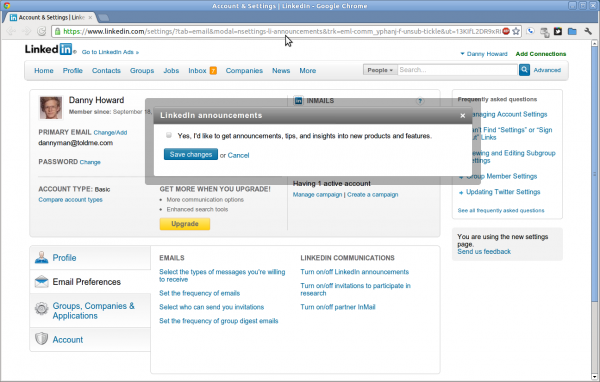
Not only is this not an unsubscribe feature, LinkedIn gets bonus points for trying to sign you up for MORE e-mail.
Instead of screwing around with the half-dozen sub-menus again, I dropped them a feedback saying that this burns up good will, damages the brand, discourages me from engaging, and may in time lead me to delete my profile. There’s more than one way to search for resumes online.
2 Comments
« Newer Stuff . . . Older Stuff »
Site Archive