G1 versus Sidekick 2
I have been a Sidekick user since the black and white days. Prior to receiving my G1 on Tuesday evening, I had used my Sidekick 2 pretty heavily for nearly four years. I loved its solid feel and the membrane keyboard. The applications mostly worked together pretty well, though the web browser was butt-slow. I have high hopes that as the spiritual reincarnation of the Danger team, the Android team will spawn a worthy successor to the Sidekick 2, which I regard as a peculiarly satisfying pinnacle in the evolution of the mobile phone.
I have been playing with my G1 for three days now. Here’s how it has been so far . . .
Setup
I fault the Quick Start guide for going over what the buttons do and the user interface, then half way through the booklet it tells you how to put the battery inside the phone. That was somewhat annoying because the very first thing I wanted to know is how do I get the battery in the phone and turn it on. Transferring the SIM card was easy enough, and the “tap the Android” process worked rather well.
Unfortunately, the night I tried to first use the phone there was a bug that surfaced in Google’s internal systems so I could not log on to the phone through my hosted domain account. It tossed out a bizarre error code and as usual Google’s support was no help: another customer with Premier hosted domains was incorrectly informed that the G1 didn’t support domain logons.
In retrospect, I should have tried T-Mobile technical support, who have through the years done a solid job at escalating Sidekick issues appropriately. I give the device an extra bonus point for putting the “factory reset” feature within the options panel, rather than making it a voodoo process that involves a paper clip.
Hardware
I wish the Android could be incarnated within the Sidekick 2’s hardware. The Sidekick 2 is built like a tank, with a solid feel and rubber bumpers. You could bash a fool in the skull with a Sidekick 2 if you had to, wipe off the blood, and get back to writing an email on that awesome rubber membrane keyboard.
The G1 is smaller in each dimension, and feels more rickety. It is solid enough, but it is no Sidekick 2. My biggest gripe is that the keyboard, while not truly awful, leaves something to be desired: there is little tactile feel and it took a little retraining to hold my right thumb further out over the keyboard in order to clear the right-side wedge. I am not sure how that will do for prolonged typing. The space key is also narrowed and at least once I have typed an ‘@’ instead of a space.
I like that it charges through the Mini USB port. Yes, I would prefer if it had a proper headphone jack, but that’s not a huge deal for me.
I really look forward to the day that the screen rotates based on how you are holding it.
Gmail
The Gmail client is very nice: it integrates really well with Gmail on the web and my contacts list. If you compose a new message it can check not only your contacts list but also other addresses that you have corresponded with, which is nice. When I read a message on the phone it is marked as read in Gmail and vice versa. It is also easy enough to switch between tags.
Camera
The Sidekick 2 takes muddy pictures on a good day. The G1 has a 3 megapixel camera that takes some pretty nice photos under decent lighting conditions. Unfortunately, the G1 fails a few things the Sidekick 2 got right: the lens is right where I’m apt to put my thumb, there’s no flash, the shutter lag is substantial. The Pictures application is decoupled from the Camera application, so you need to switch from the one to the other to review your photos.
Contacts
I was at first disappointed that there is no practical way to export my contacts from the Sidekick 2. I went through my Gmail Contacts list and cleaned everyone up, integrating phone numbers to email addresses. I had a lot of fun finding pictures of everyone on the web and cropping them into my contacts list. There seemed several instances where updates I made on the phone or on the web didn’t make it across. And one contact I swear got eaten and had to be re-added.
One feature lacking from the Sidekick 2 is the ability to put friends in groups. At the very least it is nice to be able to pull up a group of coworkers versus the rest of your friends. Maybe there is a “tag” feature I have overlooked, or things will improve in the future.
Another unfortunate bug is that in the Gmail interface, you can not add a photo to a contact who has only a phone number.
Web Browser
The Sidekick 2 web browser was horribly horribly slow, and would tend to get upset if a page had too much JavaScript. The G1 web browser is fairly zippy.
That said, the interface can be extremely frustrating: wide web pages require a lot of dragging up and down and back and forth. Sometimes columns of text will be shrunk to page width, but not always. You can not easily resize text. (You couldn’t do this on the Sidekick 2 at all.) The Google Reader app works well enough but there is no way to make the font larger. (I hate squinting.) I am not yet used to the zoom feature: you need to hold your finger down on the screen, without clicking a link or scrolling, then you need to go catch the + or – button that appears and hold that down . . .
The Sidekick 2 allowed for bookmark folders: the G1 web browser has no folders or even a provision to reorder the bookmarks. This is really frustrating because one of the great features to me was to have a folder of Nextmuni bookmarks so I could quickly pull up information on approaching transit vehicles. I look forward to this being fixed. It would be even more awesome if bookmarks could be synced with say a Firefox subfolder on my computers.
The web page links are often quite tiny, and my big beefy man fingers are constantly clicking on the wrong thing.
Messaging
The G1 data plan includes I believe 400 SMS, whereas the Sidekick data plan was $5 cheaper and included unlimited SMS. I like that the SMS application groups messages by sender as in Gmail: tapping a thread brings up what amounts to a conversation with a contact. Deleting SMS messages is a little annoying: you get to confirm that you will delete an entire thread.
The Sidekick 2 supported AOL instant messenger and you could add a Yahoo instant messenger application. What it did do well was to proxy the connection through the Sidekick service so that if you lost reception temporarily messages would queue on either side and be delivered asynchronously. I do not know if the G1 does this.
The G1 supports Google / Jabber, Yahoo, MSN, and AOL within a single IM application. I prefer the way Pidgin works where contacts are grouped together regardless of their protocol. This IM application seems to require a lot of navigating up and down the hierarchy: I have no idea if it will be much fun if you are chatting with a friend through Google at the same time as you are chatting through Yahoo. Anyway, I don’t intend to use instant messaging much.
Maps
The Sidekick 2 had no navigation features. The G1 Maps application so far has been slow, inaccurate, and unstable: it crashed once and other times it would take a long time to inaccurately figure out its location. GPS is disabled by default to conserve battery power. There’s no turn-by-turn navigation. The first time I tried to grab directions the service was down, and the next time it took some fidgeting to figure out how to tell it that I wanted directions to the destination from my current location. (Click on the destination label on the map and then hit Menu > Directions.) Another frustration is that if I go to my location and then switch to Street View, I still have to click on the map near my location, and then figure out how to navigate the street view back over to the original location.
Map searches are very slow (often 10 seconds or more) even on the 3G network.
The Maps app could use some polish. I also need to get used to it. I am very disappointed that there is no transit support.
Calendar
Yay! My mobile phone now syncs with my calendar! I can not really offer a thoughtful review of the Calendar application, because whenever I launch it the user interface makes me want to vomit. I guess it will take some getting used to.
EvilFidgety Touchschreen
The “desktop” pans across three screens, which offers some possibility. It is easy enough to trash the analog clock widget on the middle screen. Alas, the touch screen takes some getting used to. For example, the first dozen times I tried to trash the Google Search widget I failed and concluded that Google had hard-wired it so that I was required to keep that widget on my desktop. I didn’t want the widget, and I hated having it forced upon me: how evil! After ranting about that here I gave it another try and successfully trashed the thing. I’m sorry I doubted your integrity, Google! Unfortunately, the wide Google search bar on the right screen can not be trashed. I google-search from within the web browser. I do not need nor do I want a Google search bar widget on my phone “desktop”. Forcing it upon me is evil and Google should apologize.
Android Market
Both phones have a marketplace where you can shop for and install additional applications. The Android Market is new and somewhat sparse. Apps download and install in the background, and have ratings and reviews so you can avoid the schlocky ones. The “Translate” app is kinda cute and potentially handy. And “cab4me lite” promises to help you map out your location and then call a local cab company, which sounds awfully neat.
What I really want is a nice note pad–I was always scribbling notes on my Sidekick. I also want an SSH client: preferably one that supports key authentication. Give it some time. I guess if I urgently desire a notepad I should jump on the developer tutorial.
Summary
People ask me what I think of the G1. I answer that it is okay and it will get nicer with time. the conventional wisdom that it is “good for a 1.0 device” works for me. If pressed I say that I miss the solid feel and membrane keyboard of my Sidekick 2. I like to think that in the next two years the Android platform will mature and someone will release a model with a form factor more to my taste.
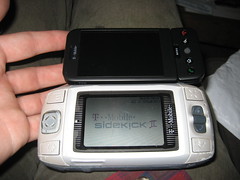


Responses
jenny
This is very personally convenient, as I have a Sidekick and have been ogling the Android. It’s either Android or iphone. Can I ask a maybe stupid question, but one that has been overlooked a bit in a lot of reviews….how is the PHONE quality? A lot of people seem to have issues with hearing me on the sidekick.
Also, the thing that drives me UP THE WALL about the sidekick is the 5 million tiny buttons on the sides of the phone which I always inadvertently hit, muting myself or putting someone on speaker.
Does the Android only allow proprietary ringtones? It really annoys me that the Sidekick came with the annoying tmobile ringtone and you could only buy replacement ones from them.
Finally, I agree re: the sidekick freaking out about Java–does the Android load Java fine?
dannyman
Jenny,
I don’t talk on the phone much at all. I hate telephones! So, uhm, don’t ask me.
The G1 has only three side buttons: camera shutter and the volume keys, right where the Sidekick 2 had them. I’m constantly bumping the volume. Not happy about that.
The ring tones should be open, or so I have read. I read there’s some application that lets you splice out a cut from an mp3, even. I just use vibrate.
No Java. JavaScript is flaky but it doesn’t come complaining that the JavaScript took too long to load . . .
-d
-berto
I’ve been using my G1 for a few days now. Yes, it is good for a 1.0 devise. The interface is not as polished as the iPhone, but I think hacks, updates, and Marketplace should change that as time goes by. I’ve already dropped my phone twice- once at work from a fairly high shelf. No scuffs, marks, or degraded performance noted. Still, the construction doesn’t inspire full confidence- this is not my Nokia tank that I can toss around on a whim.
Initial setup was a breeze and first use was a breeze. I did not use and still have not read the manual. I usually don’t with most electronic do-dads until I am stumped or break something.
Not sure about your network coverage performance, but I am totally sold on the maps feature. I will admit, I am a Google Maps/Earth dork, and use any little reason to use it. There does seem to be a slight lag loading up initial location data, but nothing that overly annoys me. Once loaded, the map data has no problems keeping up with my virtual around the world adventures, even with satellite photos and full zoom. The directions given in mobile maps do leave something desired. Transit features would be helpful on a handheld devise. GPS is not accurate in downtown Chicago- it always seems to be one street off on the East-West direction. The North-South street locations are accurate though. However outside of the Loop, I found GPS was nearly dead on my location. There is a lag loading up Streetview. However once you get it going, it has no problems keeping up with me.
Using the G1’s email interface, I setup my Yahoo mail on my phone. No problems there. I wish there was a way to put a password on that just in case I loose my phone. I wish the email addresses would import to my contact book, but I forgot, this is a Google phone after all. I don’t really use Gmail for much, so I can’t comment on what benefits/pitfalls I may be missing out on there. Someone else may have to elaborate on that one.
The conversation setup for text messages is good. I can see what’s been written in previous posts. I also have to keep in mind that not everyone has a PDA phone, so I can easily blast out texts like no tomorrow. However my thumbs can perform just as well on a regular phone too, and probably faster. Nothing earth shattering, but it works.
The camera phone- decent quality for 2008. No zoom, no flash, no video, having to share your pocket with a camera when you go out- that sucks. In good to decent lighting, exepect good to decent pictures. But as the light disappears, so does the picture quality. A Nokia N-series, this is not. But I did not buy the G-phone for the camera. To be fair, before you delete any photos from the phone thinking they are bad quality shots, upload them to your computer. More than a few pictures I would have deleted actually look pretty good when viewed on a bigger screen. If the G1 rendered photos better on screen, this wouldn’t be an issue.
YouTube integration with the phone is good. When using 3G, the video seems compressed, but the sound quality is decent for playback on a tinny speaker. Use your headphones, the sound improves a little bit. In Chicago, watching a video during most day time hours is asking for at least one network interruption during the process. I’ve had no interruptions yet when viewing videos at odd times of the night. When connecting to wifi, the videos are the same quality as what you would see on a computer. When accessing Youtube, you can either use the built in viewer or the web browser to search for videos.
Finally, voice quality- It depends. I’ve had some crystal clear conversations and I’ve had conversations that sound like Yoda speaking through a toy voice synthesizer. If the phone is the problem, I will definitely not use this phone for voice critical situations, like my work for example.
All in all, the G1 is a nice little toy and has the potential to be a very useful information tool. Is it ahead of the time and cutting edge? Not really. Does it have the potential to be configured, tweaked to one’s liking. I’m sure the Android mods are out there and will sort themselves out. Yes, i’m sure some will be blow-ups, but some will be gems. Perhaps Google or someone else will put their reputation on the line and start to rate the more useful/popular/reliable ones, but I’m thinking too far ahead… in the meantime, time to go back to play with the phone. As soon as I’m satisfied with the stock phone, I will be searching the web for mods.
bethany
It does have a bookmark folder in the internet browser.
Ashley
hi i wanted tto know how much is the G1 i want to buy it thank you
Tanner
I recently got a G1 & I must say I love this thing.
Of course, I upgraded from a RAZR, so I guess the bar wasn’t too high!
GPS – About as good as my TomTom in terms of accuracy (might place me next door), so it is definately good.
VOICE – VERY nice! I can hear the others and they can hear me.
BUILD – The quality seems very good. The phone is heavy & just feels right in my hand. The phone keyboard slider, while not as cool as a sidekick is still very good & seems like it will stand the test of time.
EMAIL – This is great. Keep in mind, that if you are planning on SMSing people on the tmobile network, you can email them instead! NUMBER@tmomail.net and they’ll recieve it as a text message, so you can save those 400 texts for times when you can’t email them.
BROWSER – Very quick & nice. Can’t really complain, but it does take a little while to get used to.
APPS – I have found so many useful apps (GasBot, ShopSavvy, Caller ID by whitepages, ringdroid, etc…) that it is amazing.
BATTERY – Even under my heavy use, the battery will last about a day. Not great, but I am already used to charging my RAZR everyday, so it’s not too bad.
CONTACTS – I found a program gSyncIT, that will sync my gmail & my outlook contacts & calender together. This is great!
These have been my findings.
dianna henson
my daughter cannot get her 600 contacts transferred from her sidekick slide to the gphone. the sim card only holds 250, and the rest are on the sidekick server. nothing that tmo customer service, side kick support or anybody else has advised has helped .They contradict each other. she has service on both phones til we figure this out. many of these contacts are business related, and not easily obtained again. Any advice??
dannyman
Dianna,
Anyone worth staying in contact with is worth copying their data over, manually if needed. I used the occasion of my new G1 to manually consolidate all my contact information into Gmail. Now I’m awfully happy about having done that, since I have contacts synched between Gmail and my mobile device, which feels better and better each day. Well worth the effort!
Sincerely,
-daniel
Czaja
Daniel,
It’s been several months since you started using the G1 and a few since your last post. I am finally eligible for an upgrade and can’t decide whether to get a G1 or a new 2008 Sidekick. I too had the Sidekick 2 and loved it, so I tend to be more emotionally drawn to the new Sidekick. Any further feelings toward the G1 after months of use?
Thanks,
Czaja
Paul Simpson
Is our childrens eyesight at risk with the ever smaller font sizes used in phones nowdays. So much importance is put on the web and being able to browse from your mobile and the ability to send and receive emails. I wonder when the fallout is going to start.
In a way it already has because the market seems fixated on users being below 30years old. The only company that has been responsible in all this appears to be RIM who have always designed there phones with User Selectable Fonts. They are clever enough to avoid catchments and ageism by making sure that all users can enjoy there mobiles.
Why can’t other manufacturers give there customers the same. In fact I would say that any mobile without User Selectable Fonts has no reason to call itself a smartphone.
Comment
Tiny Print:
<a href="" title=""> <abbr title=""> <acronym title=""> <b> <blockquote cite=""> <cite> <code> <del datetime=""> <em> <i> <q cite=""> <s> <strike> <strong>